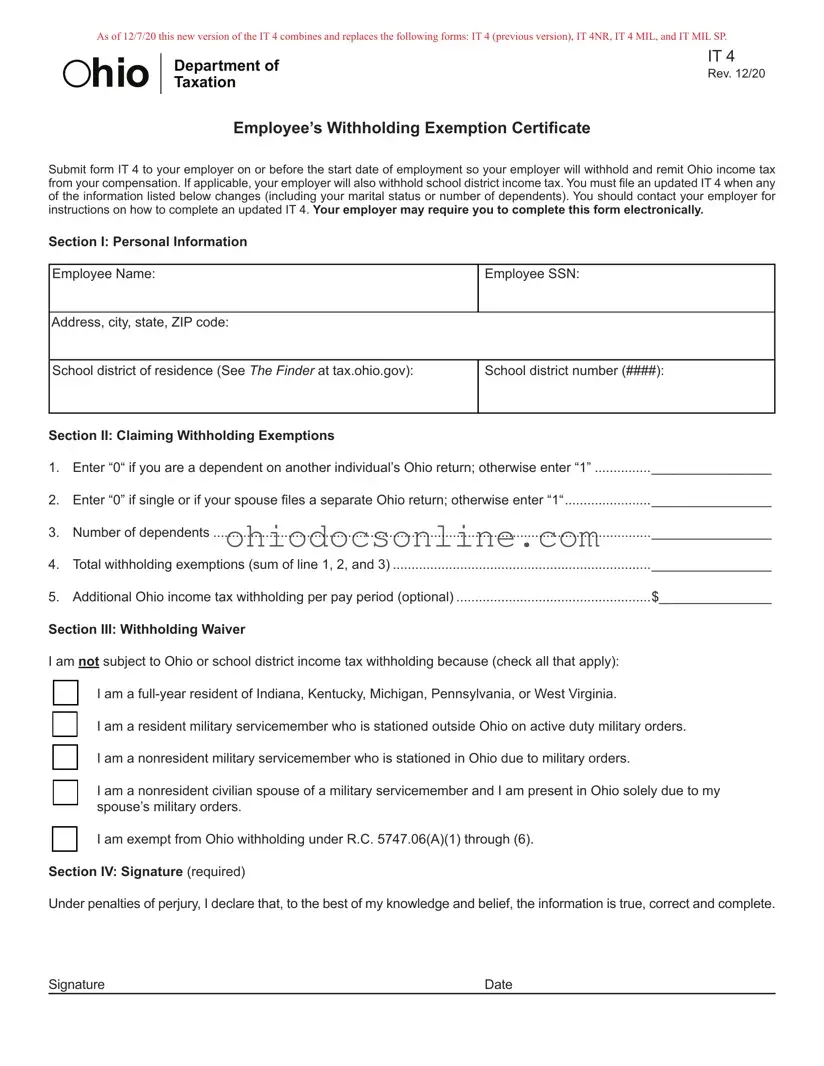Ohio It 4 Template in PDF
Documents used along the form
The Ohio IT 4 form is crucial for employees to manage their state income tax withholding. However, several other forms are often used alongside it to ensure compliance with tax regulations. Here’s a brief overview of these documents.
- IT 1040: This is the main individual income tax return form for Ohio residents. It is used to report income, calculate taxes owed, and claim any refunds. Individuals must file this form annually to settle their tax obligations.
- IT/SD 2210: This form is used to calculate any penalties for underpayment of estimated taxes. If you did not have enough tax withheld throughout the year, this form helps determine if you owe any penalties.
- IT 1040ES: This form is for making estimated income tax payments. If you expect to owe more than a certain amount in taxes, you can use this form to pay estimated taxes quarterly throughout the year.
- SD 100ES: Similar to the IT 1040ES, this form is specifically for making estimated school district income tax payments. If you live in a school district that imposes an income tax, you may need to use this form as well.
Understanding these forms can help ensure that you meet your tax obligations in Ohio without any surprises. Properly managing your tax forms will keep your finances in good standing and help you avoid penalties.
Dos and Don'ts
When filling out the Ohio IT 4 form, there are important dos and don’ts to keep in mind. Here’s a list to help you navigate the process effectively.
- Do submit the IT 4 form to your employer before your start date. This ensures the correct Ohio income tax is withheld from your pay.
- Do update your IT 4 whenever your personal information changes, such as marital status or number of dependents.
- Do enter your school district number accurately. If you’re unsure, use the FINDER tool at tax.ohio.gov.
- Do check the appropriate exemptions if you believe you are not subject to Ohio income tax withholding.
- Do sign and date the form. A signature is required to validate your information.
- Don’t leave any sections blank. Incomplete forms can lead to incorrect withholding.
- Don’t forget to provide your Social Security Number. This is essential for tax identification.
- Don’t assume your employer knows about your tax situation. Clearly communicate any specific requests for additional withholding.
- Don’t file the IT 4 with the Ohio Department of Taxation. Your employer needs to keep it on file.
Key takeaways
- The Ohio IT 4 form is essential for employees to ensure proper withholding of state and school district income taxes from their paychecks.
- Submit the IT 4 form to your employer before starting employment to avoid unnecessary tax issues.
- Update your IT 4 form whenever there are changes in personal circumstances, such as marital status or number of dependents.
- Section I requires personal information, including your name, Social Security number, address, and school district details.
- In Section II, you will claim withholding exemptions based on your dependency status, marital status, and number of dependents.
- If you do not submit the IT 4, your employer will withhold taxes as if you are claiming zero exemptions.
- Section III allows certain individuals to waive Ohio income tax withholding based on specific exemptions, such as military status or residency in another state.
- Employers must keep a copy of the completed IT 4 form for their records; it does not need to be filed with the Ohio Department of Taxation.
- Be aware that under-withholding can result in penalties, so it is advisable to review your withholding regularly, especially if you have multiple jobs.
Common PDF Documents
Supreme Court of Ohio Cle - Understanding the requirements of this form is crucial for effective participation in CLE activities.
Ohio Medicaid Renewal Form 2020 - Understanding the implications of each notification can help victims feel more secure.
How Can I File for a Restraining Order - The court's decision can help restore a sense of safety and control.
Similar forms
The Ohio IT 4 form serves as a crucial document for employees in Ohio regarding income tax withholding. It combines and replaces several previous forms, but it is also similar to other important tax-related documents. Below are five forms that share similarities with the IT 4, along with descriptions of their connections.
- IT 4 (Previous Version): This earlier iteration of the IT 4 was used for the same purpose of claiming withholding exemptions. The new IT 4 consolidates its features, streamlining the process for employees.
- IT 4NR: The IT 4NR was specifically for non-resident employees working in Ohio. Similar to the IT 4, it allowed individuals to claim exemptions based on their residency status, ensuring appropriate withholding.
- IT 4 MIL: This form catered to military personnel and their spouses, allowing them to claim specific exemptions related to military service. The IT 4 includes these exemptions within its broader framework.
- IT MIL SP: Designed for civilian spouses of military servicemembers, this form addressed unique tax situations. The IT 4 incorporates these provisions, making it easier for eligible individuals to navigate their tax obligations.
- IT 1040ES: This form is used for estimated tax payments. While the IT 4 focuses on withholding exemptions, both documents are essential for ensuring compliance with Ohio tax obligations, particularly for those who may owe additional taxes.