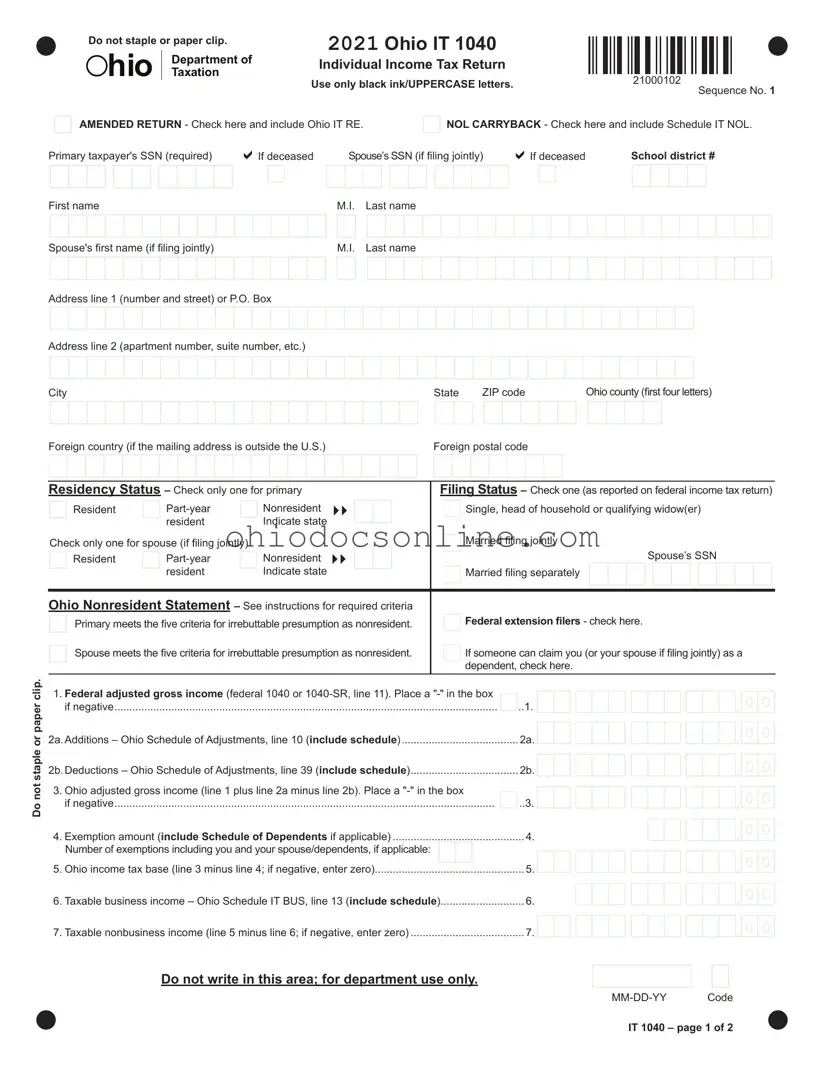Ohio It 1040 Template in PDF
Documents used along the form
The Ohio IT 1040 form is a key document for individuals filing income taxes in Ohio. However, several other forms and documents may accompany it to ensure accurate reporting and compliance with state tax laws. Below is a list of commonly used forms that may be necessary when filing the Ohio IT 1040.
- Ohio Schedule A: This form is used to report additions and deductions to income. It helps in calculating the Ohio adjusted gross income by detailing any adjustments to the federal adjusted gross income.
- Ohio Schedule J: This schedule is required when claiming exemptions for dependents. It details the number of exemptions and the associated amounts that can reduce taxable income.
- Ohio Schedule IT BUS: This form is for individuals who have business income. It calculates the taxable business income and is essential for reporting any income earned from self-employment or business activities.
- Ohio Schedule of Credits: This document lists any nonrefundable credits that can be applied to reduce the overall tax liability. It is important for maximizing potential tax savings.
- Ohio IT 1040ES: This form is used for making estimated tax payments throughout the year. Taxpayers who expect to owe a certain amount of tax must submit this form to avoid penalties.
- Arizona Rental Application: For those seeking a place to call home, utilizing our essential Arizona rental application form guide can streamline the tenant evaluation process.
- Ohio IT/SD 2210: This form calculates any interest penalties for underpayment of estimated taxes. It is necessary for those who did not pay enough tax throughout the year.
- Federal Form 4868: This form is for requesting an extension to file the federal income tax return. If an extension is filed federally, it may also affect the state filing deadline.
- Ohio IT 40P: This form is used for payments included with the original return. It is important for those who owe taxes and need to submit payment along with their return.
- Ohio IT 40XP: This is similar to the IT 40P but is specifically for amended returns. It is used when correcting previously filed tax returns.
When filing the Ohio IT 1040, it is crucial to include the appropriate forms and schedules to ensure a complete and accurate tax return. Understanding these documents can help taxpayers navigate the filing process more effectively.
Dos and Don'ts
When filling out the Ohio IT 1040 form, there are several important considerations to keep in mind. Here is a list of dos and don'ts to help guide you through the process.
- Do use only black ink and uppercase letters when completing the form.
- Do ensure all required information, such as Social Security Numbers and residency status, is accurately filled out.
- Do include any necessary schedules, such as the Ohio Schedule A or Schedule IT BUS, if applicable.
- Do sign and date the return before submission to validate the information provided.
- Don't staple or paper clip the form, as this can cause issues during processing.
- Don't forget to check the appropriate boxes for amended returns or if you are claiming a nonrefundable credit.
- Don't include a copy of your previously filed return with your submission.
- Don't leave any sections blank; if a question does not apply, indicate this clearly according to the instructions.
Key takeaways
Filling out the Ohio IT 1040 form can seem daunting, but understanding its key components can simplify the process. Here are ten essential takeaways to keep in mind:
- No Staples or Paper Clips: Always remember to avoid stapling or using paper clips on your form. This helps ensure that your submission is processed smoothly.
- Black Ink and Uppercase Letters: Use only black ink and fill out the form using uppercase letters. This makes your information clear and easy to read.
- Residency Status: Indicate your residency status accurately. You can choose from resident, part-year, or nonresident. This is crucial for determining your tax obligations.
- Filing Status: Select your filing status based on your federal income tax return. Options include single, married filing jointly, and head of household.
- Exemption Amount: If you are claiming dependents, be sure to include Schedule J to determine your exemption amount correctly.
- Nonrefundable Credits: Include any nonrefundable credits by attaching the relevant schedules. This can help reduce your overall tax liability.
- Tax Payments: Clearly list all Ohio tax payments, including withholding and estimated payments. This ensures that your tax liability is accurately calculated.
- Signature Requirement: Don’t forget to sign the form. Both the primary taxpayer and spouse (if applicable) must sign to validate the return.
- Refunds and Payments: If you are expecting a refund, ensure you fill out the appropriate lines. Conversely, if you owe money, follow the instructions for payment submissions.
- Mailing Instructions: Pay attention to the mailing addresses provided for different scenarios, such as whether you are including payment or not. This helps avoid delays in processing your return.
By keeping these takeaways in mind, taxpayers can navigate the Ohio IT 1040 form with greater confidence and accuracy. Proper preparation leads to a smoother filing experience and helps avoid potential issues down the line.
Common PDF Documents
Ohio Behavioral Discharge - Discharge reasons can vary, including successful completion of treatment.
The Sample Tax Return Transcript form serves as an essential resource for taxpayers who need to review their financial data from a previous year. For detailed insights, you can access helpful information at mypdfform.com/blank-sample-tax-return-transcript/, which outlines the significance of each component within the transcript, including income details, tax calculations, and other pertinent financial information pertinent for loan applications, financial planning, and resolving any tax-related concerns.
Lost Money Ohio - To extend the filing deadline, an application for automatic extension must be completed.
Oh1- - Officers can document the manner in which the crash occurred, such as collisions or impacts.
Similar forms
The Ohio IT 1040 form is a critical document for individual income tax returns in Ohio. It shares similarities with several other tax-related documents. Here are seven documents that are comparable to the Ohio IT 1040 form, along with explanations of their similarities:
- Federal Form 1040: This is the standard individual income tax return form used in the United States. Like the Ohio IT 1040, it requires personal information, income reporting, and deductions to calculate tax liability.
- Ohio IT 1040X: This is the amended version of the Ohio IT 1040. It allows taxpayers to correct errors on their original return, similar to how Form 1040X functions at the federal level for amending federal returns.
- Ohio Schedule A: This schedule is used to report additions and deductions specific to Ohio. It complements the IT 1040 by providing detailed information on adjustments, just as various schedules do for the federal 1040.
- Texas Power of Attorney for a Child: This legal document allows a parent or guardian in Texas to delegate authority to another adult for making decisions regarding a child's welfare, including healthcare and education. For those interested, Texas PDF Forms provides essential resources to fill out this important form.
- Ohio Schedule IT BUS: This schedule is for reporting business income and deductions. It works alongside the IT 1040 to ensure that all sources of income are accounted for, much like business-related schedules for the federal tax return.
- Ohio Schedule of Credits: Taxpayers use this document to claim various nonrefundable credits against their tax liability. This is similar to how federal taxpayers utilize credits on their Form 1040 to reduce their overall tax burden.
- Ohio IT 1040ES: This is the estimated tax payment form for Ohio. Like the IT 1040, it is used to report income and determine tax obligations, but specifically for taxpayers who expect to owe taxes and wish to make prepayments.
- Federal Form 4868: This form is used to request an extension for filing the federal tax return. The Ohio IT 1040 form includes a checkbox for those who have filed a federal extension, indicating a similar process for managing tax deadlines.